




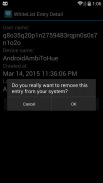
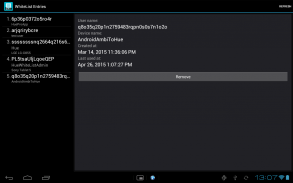
HueWhiteListAdmin

HueWhiteListAdmin ၏ ရွင္းလင္းခ်က္
This app can help you to keep the bridge configuration of your personal hue lighting system clean.
* Have you been trying out several hue-apps from the store?
* Did you remove most of these apps from your device afterwards and don't plan to use them again?
* Or maybe you completely reinstalled your phone/tablet and just had to authorize all of your favourite hue-apps again?
Well... then it might be a good idea to review the configuration/whitelist of your hue-bridge and see if there are obsolete entries left.
With HueWhiteListAdmin you can easily remove any unused authorization-keys from your bridge or just check which apps actually had access to your system recently.
This app is free and open-source. Visit the website for details.
ဒီ app ကိုသန့်ရှင်းသောသင့်ရဲ့ကိုယ်ရေးကိုယ်တာအရောင်အသွေးအလင်းရောင်စနစ်၏တံတား configuration ကိုစောင့်စေခြင်းငှါသင့်ကိုကူညီနိုင်ပါ။
* သင်စတိုးဆိုင်မှအများအပြားအရောင်အသွေး-apps များထွက်ကြိုးစားနေခဲ့ဖူးလား?
* သင်သည်ထိုနောက်မှကသင့်ရဲ့ device ကနေဒီ App အများစုကိုဖယ်ရှားပေးမှာခဲ့ပြီးမှနောက်တဖန်သူတို့ကိုအသုံးချဖို့စီစဉ်ထားကြသည်မဟုတ်လော
* ဒါမှမဟုတ်သင်လုံးဝသင့်ရဲ့ဖုန်းကို / tablet ကို-install ရုံကိုပြန်သင်အကြိုက်ဆုံးအရောင်-apps များ၏အားလုံးအပေါ်အခွင့်အာဏာရခဲ့?
ကောင်းပြီ ... ထို့နောက်သင့်ရဲ့အရောင်အသွေး-တံတား၏ပြင်ဆင် / whitelist ထဲတွင်ပြန်လည်သုံးသပ်ရန်နှင့်ကျန်ရစ်အသုံးမပြုတော့ entries တွေကိုရှိလျှင်ကြည့်ဖို့ကောင်းတဲ့အိုင်ဒီယာပါလိမ့်မယ်။
HueWhiteListAdmin အားဖြင့်သင်တို့ကိုအလွယ်တကူသင့် bridge မှမဆိုအသုံးမပြုတဲ့ခွင့်ပြုချက်-keys ကိုဖယ်ရှားရန်သို့မဟုတ်ပဲအမှန်တကယ်မကြာသေးမီကသင့်ရဲ့ system မှဝင်ရောက်ခွင့်ရှိခဲ့ပါတယ် apps သောစစ်ဆေးနိုင်သည်။
ဒီ app ကိုအခမဲ့နှင့်ပွင့်လင်းတဲ့အရင်းအမြစ်ဖြစ်ပါတယ်။ အသေးစိတ်ကို website ကိုလည်ပတ်ပါ။

























